Make Your Interviewer Impressed: Step-by-Step Guide to Creating a Personalized GitHub Homepage
I don’t know when it started, but I found that my skills in making things look fancy have been getting stronger.
Check out my homepage: https://sunguoqi.com

Check out my blog: https://blog.sunguoqi.com
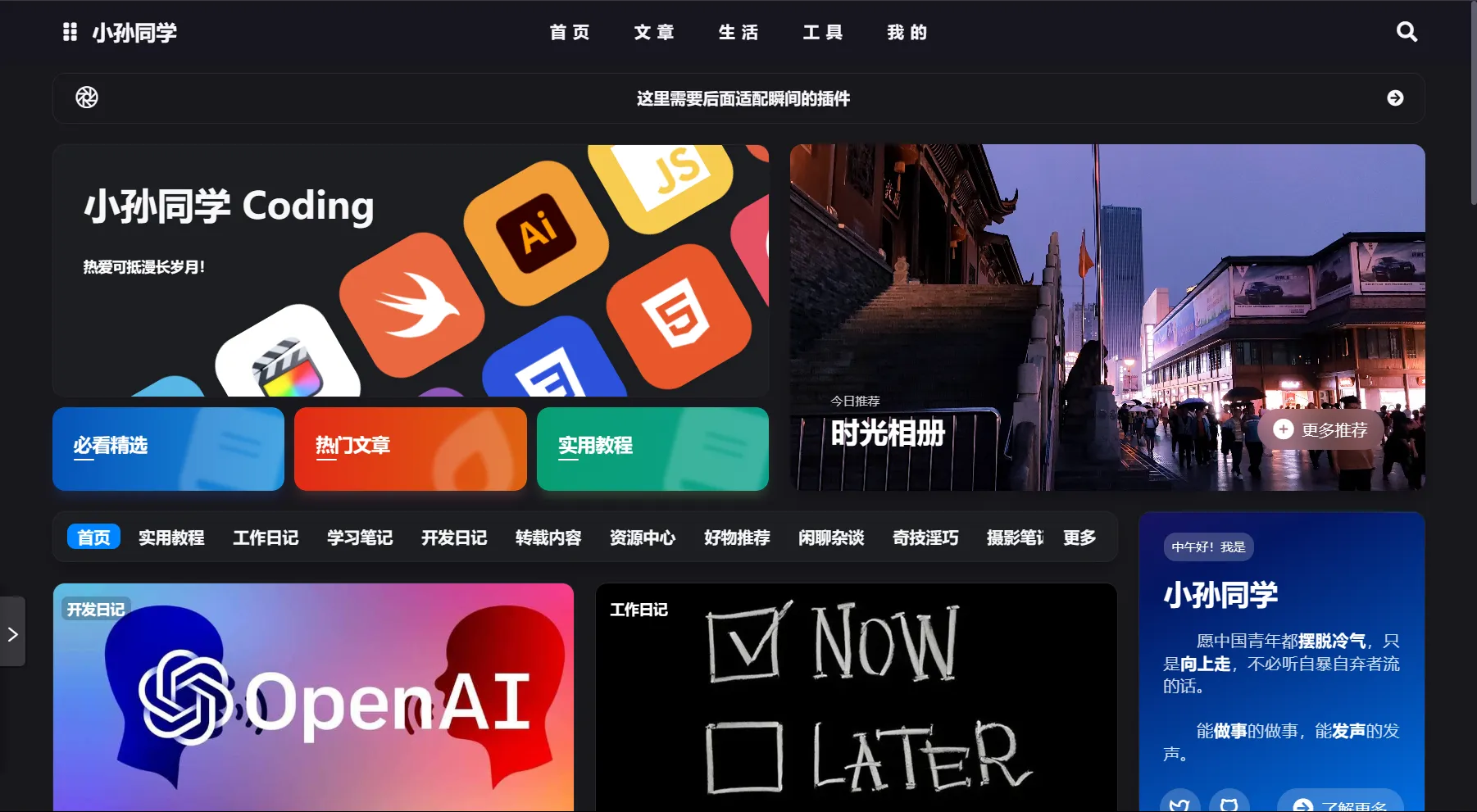
Check out my photo album: https://plog.sunguoqi.com
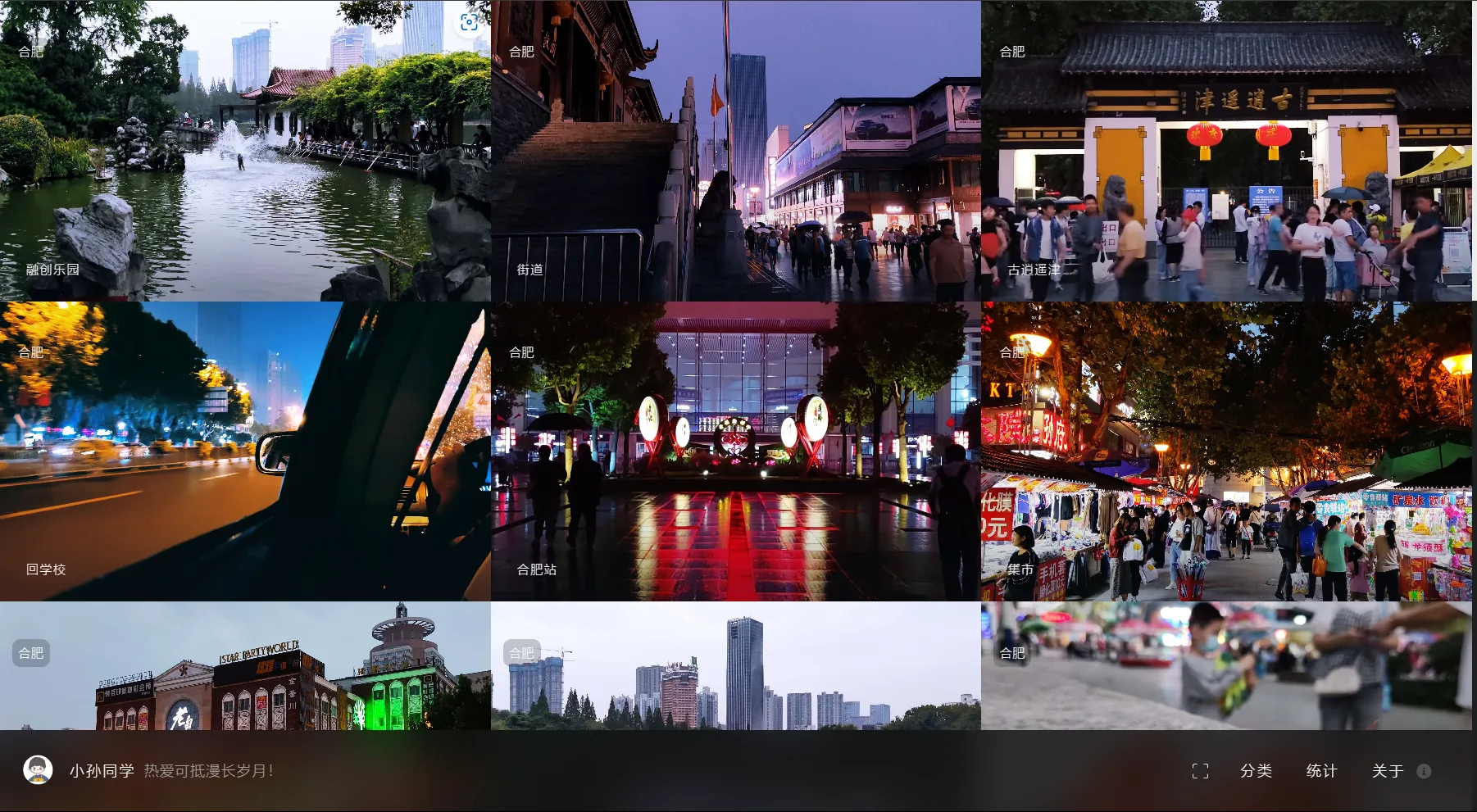
Wow~ It looks so good, my aesthetics are on point, hahaha.
Getting to the Point
First, take a look at my GitHub homepage.
How is it? I think this might be the slowest loading homepage on all of GitHub 🐶.
Hahaha, do you want to have it? If you do, keep reading.
How to Achieve It
Actually, customizing the GitHub homepage is very simple. We just need to create a repository with the same name as our GitHub user ID and add a README.md file.
Theory exists, practice begins.
Create a repository with the same name, add a README file, and click confirm.
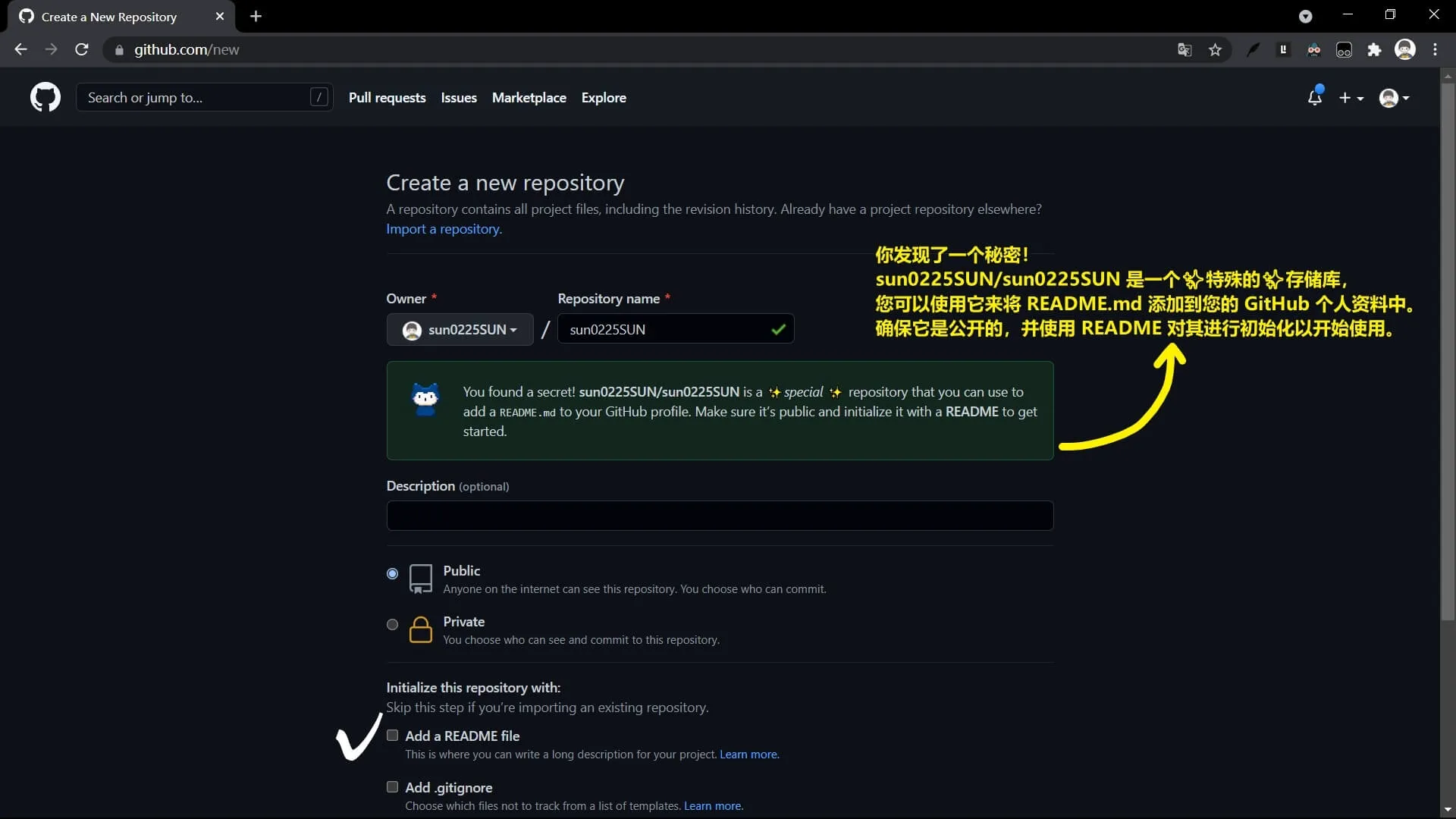
GitHub adds a demo to this file by default. We can edit this file to start our DIY journey!
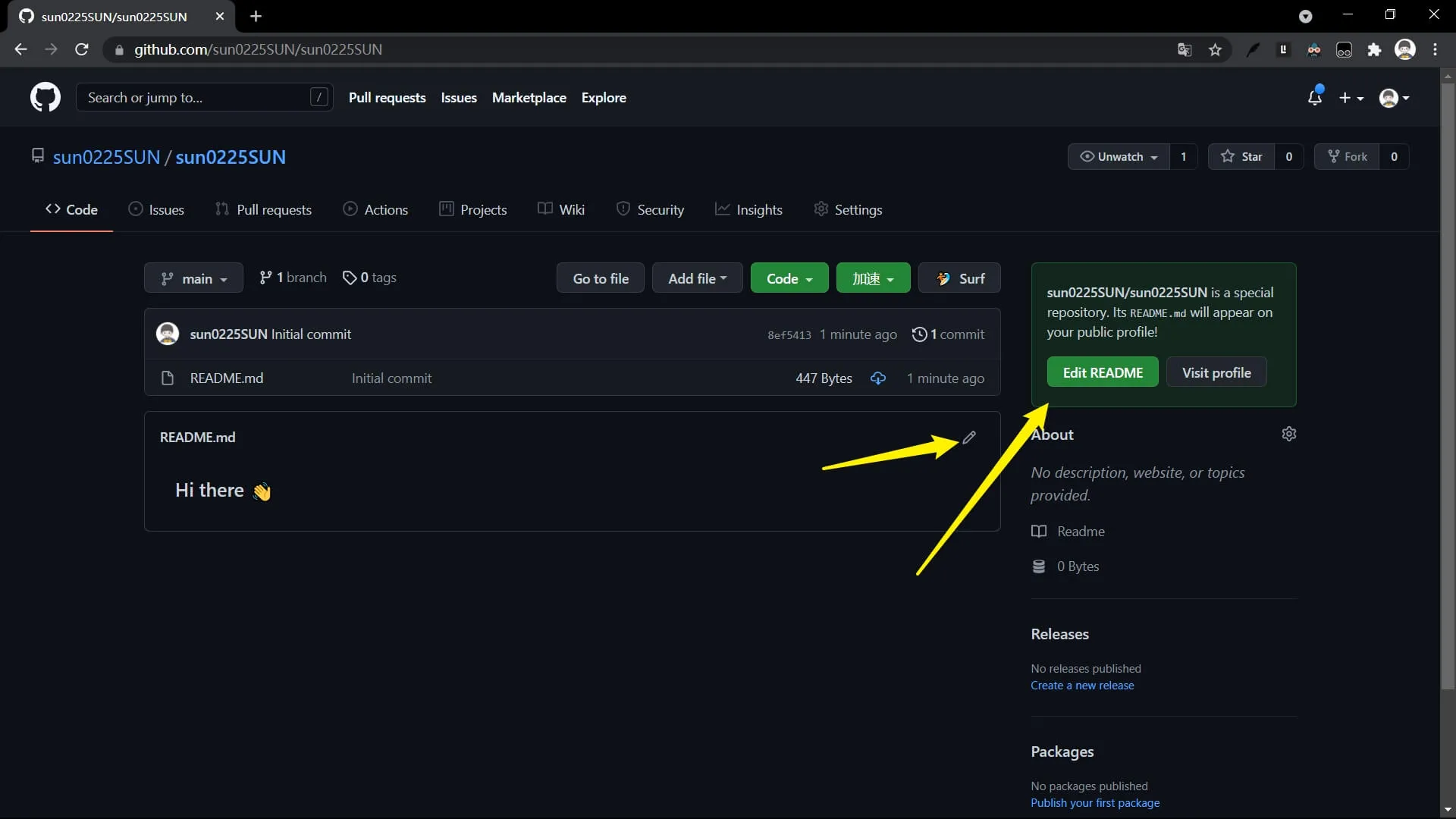
Make It Cool
GitHub provides this special markdown file for us to DIY our GitHub homepage.
But, personal creativity is limited. How can we have a very cool homepage in a short time?
Emmm, got it, ctrl+c ctrl+v.
Typing svg
Open source project address: https://github.com/DenverCoder1/readme-typing-svg
Refer to the project description, copy the following code, and you can display a looping typing svg animation on your GitHub homepage.
<h1 align="center">
<a href="https://sunguoqi.com/">
<img
src="https://readme-typing-svg.herokuapp.com/?lines=console.log(%22Hello%2C%20World!%22);小孙同学祝您今天愉快!¢er=true&size=27"
/>
</a>
</h1>Shields.io


Open source project address: https://github.com/badges/shields
Refer to the project description, copy the following code, and you can display the badges you need on your GitHub homepage.
<span>
<img
src="https://img.shields.io/badge/-HTML5-E34F26?style=flat-square&logo=html5&logoColor=white"
/>
<img
src="https://img.shields.io/badge/-CSS3-1572B6?style=flat-square&logo=css3"
/>
<img
src="https://img.shields.io/badge/-JavaScript-oringe?style=flat-square&logo=javascript"
/>
</span>

Visitor Badge
Open source project address: https://github.com/jwenjian/visitor-badge
This badge is similar to the one above, but it serves a different purpose. This badge will change in real-time, recording the number of times this page has been visited. (Remember to change the ID)
<div align="center">
<img src="https://visitor-badge.glitch.me/badge?page_id=sun0225SUN" />
</div>Spotify
Open source project address: https://github.com/kittinan/spotify-github-profile
Refer to the project description, copy the following code (for reference only), and you can display the music you recently listened to on spotify on your GitHub homepage.
<img
src="https://spotify-github-profile.vercel.app/api/view?uid=31k53kp6hgkbovg72427dya5av44&cover_image=true&theme=default&show_offline=false&background_color=121212"
/>Joke
Open source project address: https://github.com/ABSphreak/readme-jokes
Refer to the project description, copy the following code, and you can display some jokes about the IT industry on your GitHub homepage.
<img
src="https://readme-jokes.vercel.app/api?hideBorder&bgColor=%23121212"
alt="Jokes Card"
/>GitHub streak
Open source project address: https://github.com/DenverCoder1/github-readme-streak-stats
Refer to the project description, copy the following code, and you can display the number of days you have continuously committed code and the total number of contributions on your GitHub homepage. (Remember to change the ID)
<div align="center">
<img
src="https://github-readme-streak-stats.herokuapp.com/?user=sun0225SUN&theme=dark&hide_border=true"
/>
</div>[](https://git.io/streak-stats)Metrics
Tool website: https://metrics.lecoq.io/
Open the link above in your browser, select the content you want to display on the left, and copy the Markdown code on the right.
<div align="center">
<img
src="https://metrics.lecoq.io/sun0225SUN?template=classic&config.timezone=Asia%2FShanghai"
/>
</div>Quotes
Open source project address: https://github.com/shravan20/github-readme-quotes
Refer to the project description, copy the following code, and you can randomly display a famous quote on your GitHub homepage.
<img
src="https://quotes-github-readme.vercel.app/api?type=horizontal&theme=dark"
/>Github Profile Trophy
Open source project address: https://github.com/ryo-ma/github-profile-trophy
Refer to the project description, copy the following code, and you can display your trophy achievements on your GitHub homepage (remember to change the ID)
<div align="center">
<img
src="https://github-profile-trophy.vercel.app/?username=sun0225SUN&theme=gruvbox&row=1&column=7&no-frame=true&no-bg=true"
/>
</div>[](https://github.com/ryo-ma/github-profile-trophy)GitHub Stats Card
Open source project address: https://github.com/anuraghazra/github-readme-stats
Refer to the project description, copy the following code, and you can display your coding data statistics on your GitHub homepage (remember to change the ID)
<div align="center">
<img
src="https://github-readme-stats-git-masterrstaa-rickstaa.vercel.app/api/top-langs/?username=sun0225SUN&hide_title=true&hide_border=true&layout=compact&langs_count=6&text_color=000&icon_color=fff&bg_color=0,52fa5a,4dfcff,c64dff&theme=graywhite"
/>
</div>
<div align="center">
<img
height="137px"
src="https://github-readme-stats-git-masterrstaa-rickstaa.vercel.app/api?username=sun0225SUN&hide_title=true&hide_border=true&show_icons=trueline_height=21&text_color=000&icon_color=000&bg_color=0,ea6161,ffc64d,fffc4d,52fa5a&theme=graywhite"
/>
</div>
[](https://github.com/anuraghazra/github-readme-stats)
GitHub Readme Activity Graph
Open source project address: https://github.com/Ashutosh00710/github-readme-activity-graph
Refer to the project description, copy the following code, and you can display the GitHub activity graph on your GitHub homepage (remember to change the ID)
<div align="center">
<img
src="https://activity-graph.herokuapp.com/graph?username=sun0225SUN&theme=xcode"
/>
</div>[](https://github.com/sun0225SUN)Example Repositories
Good ideas always attract attention and catch people’s eyes.
When we browse GitHub, if we come across a good-looking homepage, we can directly copy it for our own use.
The following repositories collect some good-looking GitHub homepages for your appreciation and reference.
Open source address: https://github.com/EddieHubCommunity/awesome-github-profiles
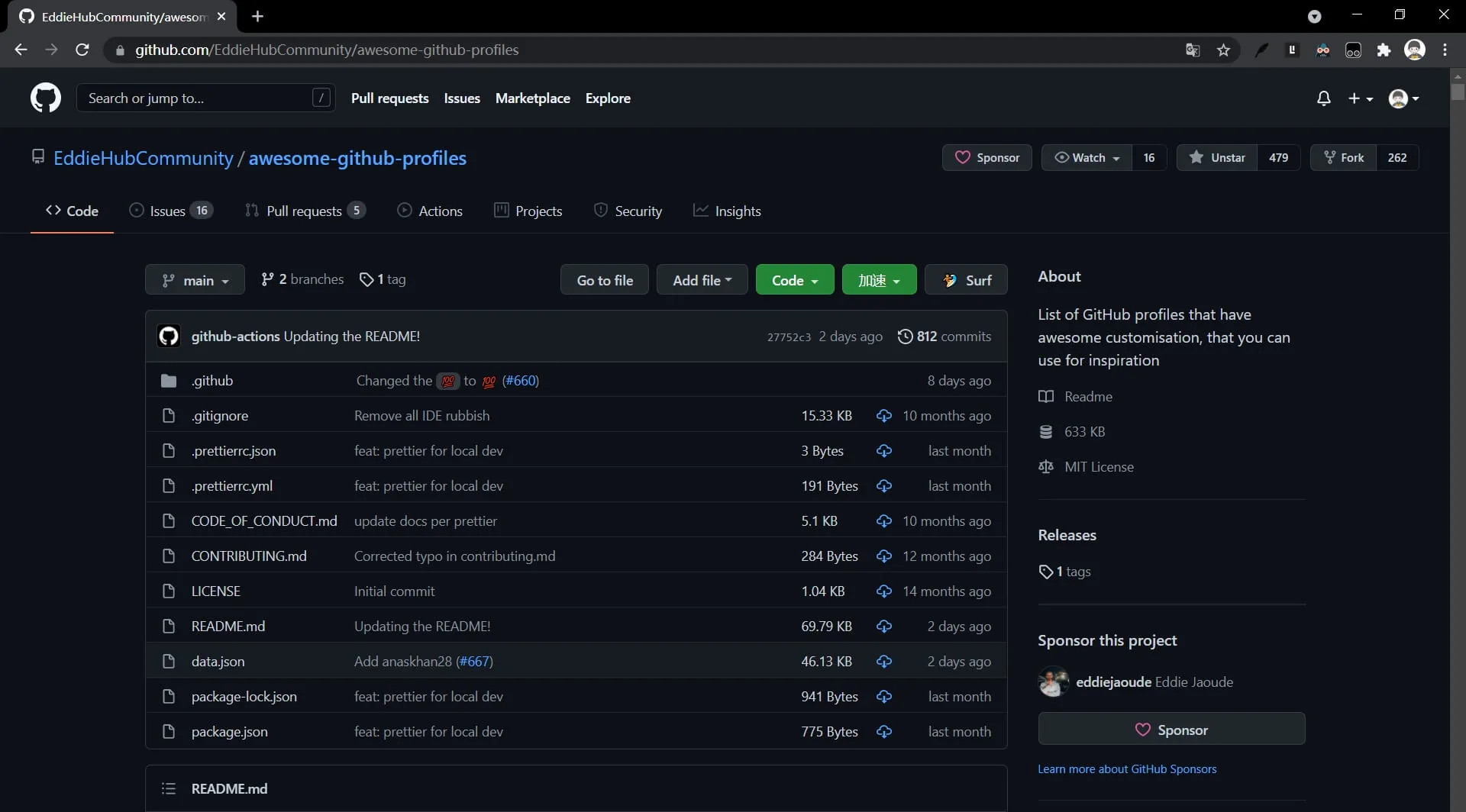
Open source address: https://github.com/abhisheknaiidu/awesome-github-profile-readme
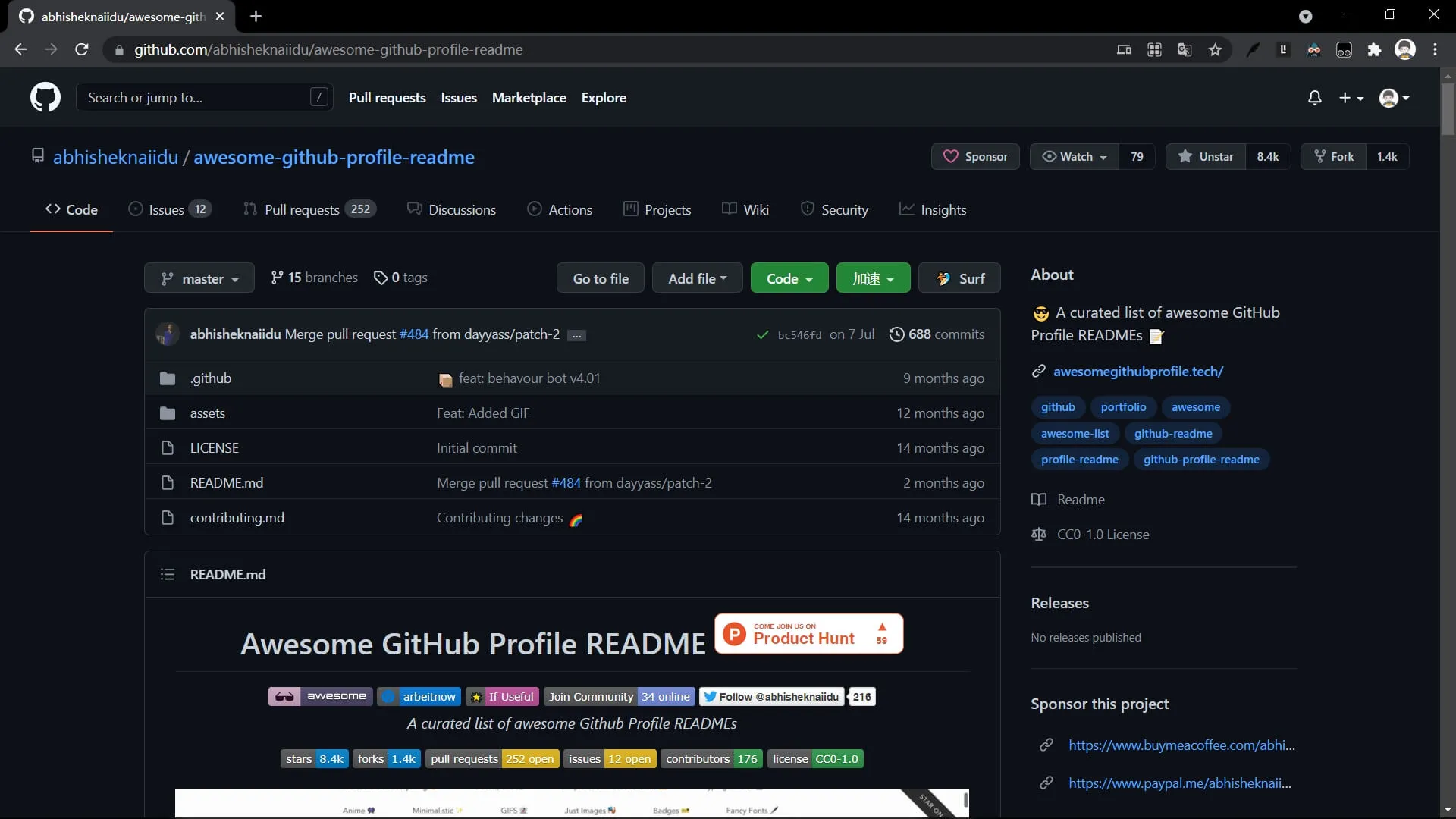
Open source address: https://github.com/eryajf/awesome-github-profile-readme-chinese
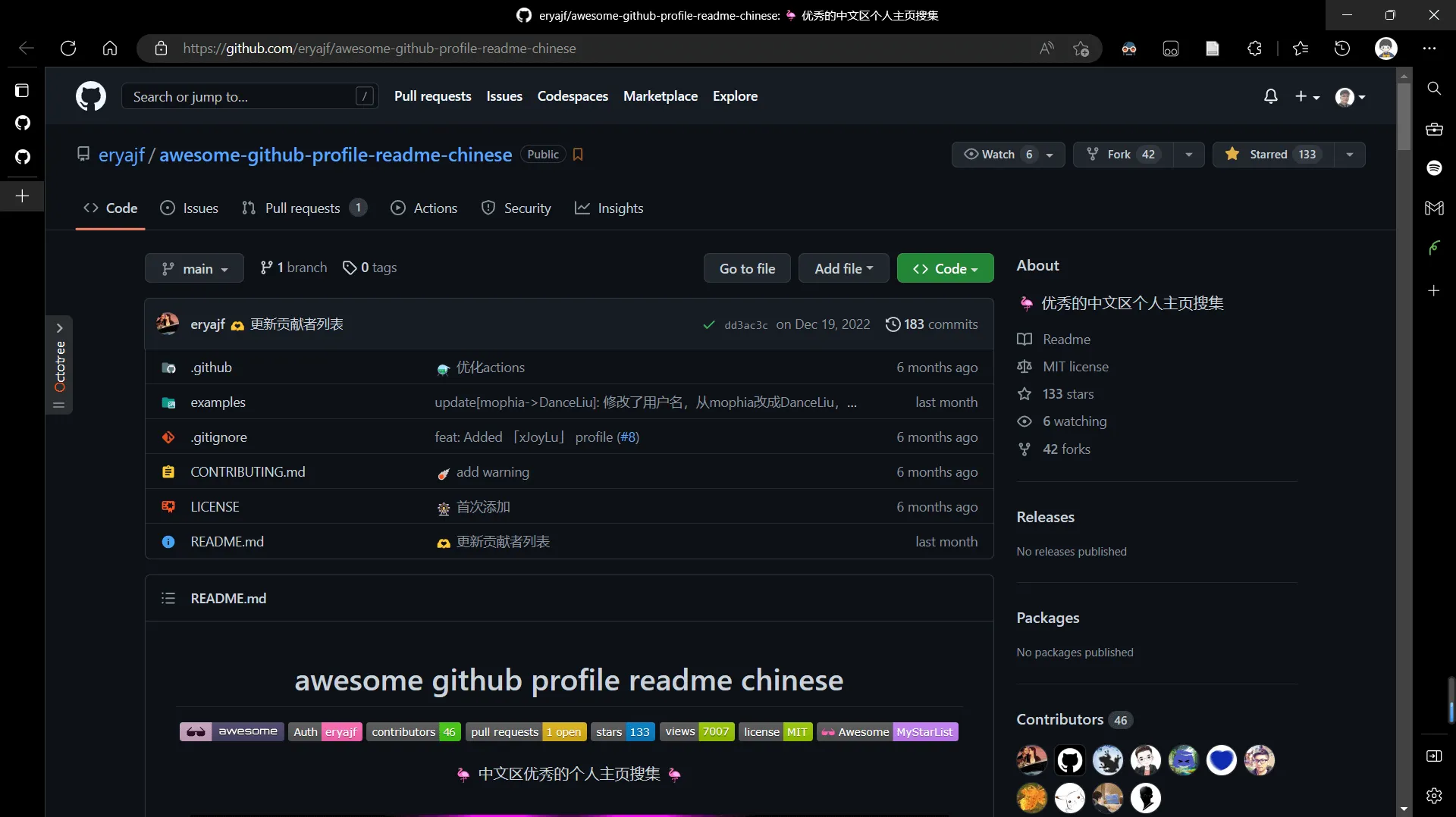
Conclusion
Attentive readers may have noticed that in my GitHub homepage, in addition to the content introduced today, there are also some other elements. For example, the snake contribution graph animation, 3D heatmap, etc.
These things need to be implemented with Github Actions. I will explain their specific operation methods and working principles in subsequent tutorials.
